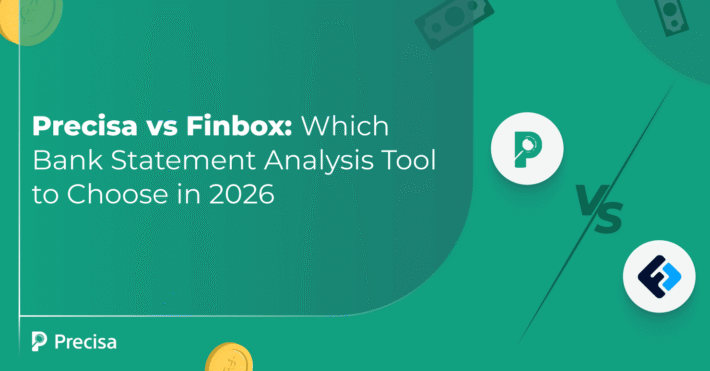How to Scan Bank Statements Efficiently in Bulk for Recordkeeping

In the digital era, precise financial record-keeping is crucial for customers and corporations. Learning how to scan bank statements can provide valuable insights into transactions, facilitating informed financial decisions.
However, manual processes are often error-prone and time-consuming. Automating bulk scanning for bank statements is recommended to improve efficiency and accuracy. According to IDC, banking is projected to be one of the top two industries investing the most in AI solutions by 2024.
In this article, we’ll guide you through efficient bulk scanning of bank statements. We also explore the benefits of automated bank statement analysers and learn how to choose the right software for your recordkeeping needs.
Why Opt for Bulk Scanning of Bank Statements?
Addressing how to scan bank statements in bulk significantly benefits businesses and individuals. It enhances efficiency by streamlining data entry, reducing manual tasks, and saving time and resources.
As a result, the process ensures higher accuracy, minimising errors and enabling better decision-making. With comprehensive data organisation and easy retrieval, businesses can track expenses, analyse trends, and generate real-time reports for better financial management.
Additionally, the automated bank statement analyser tools ensure streamlined processes, smoother audits, and compliance. Overall, bulk scanning leads to better financial control, informed decision-making, and a successful future.
How to Scan Bank Statements: Automated Bank Statement Analyser vs the Manual Approach
An automated bank statement analyser is preferred by many as the better choice for bulk scanning of bank statements compared to a manual approach. Here’s why knowing how to scan bank statements with automation matters:
1. Efficiency
Automated analysers can process a large number of bank statements quickly and accurately, saving valuable time and resources. Manual data entry, on the other hand, is time-consuming and prone to human errors, especially when dealing with a large volume of documents.
2. Accuracy
Automated analysers use advanced OCR and data extraction algorithms, leading to higher accuracy in reading and interpreting the information from bank statements. Manual data entry is more susceptible to errors, resulting in inaccuracies in financial records.
3. Scalability
If you are wondering how to scan bank statements in a scalable business model, automated analysers can easily handle the growing workload without compromising efficiency. Manual data entry may struggle to keep up with the increasing demand.
4. Cost-effectiveness
Automating the bulk scanning process can significantly reduce labour costs associated with manual data entry. The initial investment in the automated system may be higher, but the long-term savings make it more cost-effective.
5. Integration and Analysis
Automated analysers can seamlessly integrate the extracted data into financial management software or databases, allowing further analysis and reporting. Manual data entry might not provide the same level of integration and data organisation.
Therefore, an automated bank statement analyser is ideal for bulk scanning bank statements due to its higher efficiency, accuracy, scalability, cost-effectiveness, and data security.
How to Scan Bank Statements Efficiently in Bulk Using An Automated Solution?
An automated bank statement analyser tool efficiently scans statements in bulk for faster recordkeeping through a combination of technology. Here’s the typical process that follows:
1. Document Collection and Preparation
The first step is to collect all bank statements that must be scanned and saved for recordkeeping. For consistent processing, ensure that the bank statements in diverse original formats are organised and standardised.
2. OCR (Optical Character Recognition)
The bank statement analyser relies heavily on OCR technology. It transforms scanned text images into machine-readable characters. The analyser uses OCR to extract textual information from each bank statement, such as dates, transaction details, sums, and account numbers.
3. Data Extraction
Following OCR, the analyser employs data extraction techniques to detect and extract useful information from the scanned statements. This stage entails recognising specified patterns, forms, and structures within the document to locate the required data points.
4. Data Validation
The extracted data is then checked to verify accuracy and dependability. The analyser evaluates the extracted data for mistakes or inconsistencies. It may use data validation rules to compare the retrieved data to established criteria or known patterns.
5. Categorisation
The analyser categorises the transactions using predefined rules or custom categories to organise the data for recordkeeping. It aids in grouping transactions such as income, expenses, transfers, etc.
6. Data Storage and Export
After successfully extracting, validating, and categorising the data, the analyser saves it in a structured manner, such as a database. It also allows users to export processed data in formats such as Excel or CSV for easy integration into current recordkeeping systems.
7. Automated Processing and Scheduling
The bank statement analyser may be programmed to scan and process several statements in bulk automatically. Users can schedule regular scanning and processing, ensuring that the recordkeeping system remains up to date without user involvement.
8. Error Handling and Exception Reporting
The analyser should incorporate error-handling techniques to deal with ambiguous or complex data points. Exception reporting notifies users of any difficulties or discrepancies discovered during scanning and processing, allowing corrective action.
An automated bank statement analyser streamlines recordkeeping by integrating diverse procedures and technologies, saving time and effort while maintaining accurate financial records.
How to Scan Bank Statements: Choosing The Most Suitable Option
Using a proper Bank Statement Analyser tool is critical to ensure efficient and accurate processing of bank statements. Here are some important considerations before selecting the software:
1. Features and Capabilities
Look for software with critical functions such as OCR for data extraction, smart categorisation, reconciliation, bulk scanning, and interface with document management systems. Examine your specific requirements and ensure the programme has the features you need for your recordkeeping procedure.
2. Simple User Interface
The software should have a simple and user-friendly interface. A clean and easy user interface will shorten the learning curve for you and your team, ensuring smooth product uptake.
3. Compatibility and Integration
Check that the programme is compatible with your current systems, such as your operating system and other financial software. Look for integration with your document management or cloud storage systems.
4. Cost and Return on Investment (ROI)
Assess the programme’s cost with regard to its capabilities and efficiency. Calculate the possible ROI based on time saved, decreased errors, and enhanced recordkeeping. By carefully examining these variables and completing extensive research, you can select the best automation software that meets your organisation’s needs.
Winding Up!
Discovering how to scan bank statements efficiently is essential to achieve multiple benefits, including streamlined workflow, enhanced security, and quick accessibility. An automated bank statement analyser with intelligent data extraction provides a reliable solution. Finally, selecting suitable software with the most-fitting features is required to improve recordkeeping efficiency.
Cloud-based financial analytics platform Precisa’s automated Bank Statement Analyser tool revolutionises bulk scanning. Utilising cutting-edge OCR and advanced data extraction, it processes numerous statements swiftly, ensuring accuracy and reliability.
The tool’s seamless integration with existing systems and automated scheduling keeps records up-to-date. Robust error handling ensures data accuracy, while security features protect sensitive information. Also, its user-friendly interface empowers efficient financial record management.
If you want to learn more about Precisa, sign up to book a demo today!